Pay the Venmo way
Explore your city, your way. Use Venmo to pay for rides, split payments with friends — and more!

Pay for rides with Venmo
It’s easier than ever to pay for your rides using Venmo. You can use your existing Venmo balance (if available) or a linked payment method, split rides with your Venmo friends, and share where you're headed in your Venmo feed. Simply connect your Venmo and Lyft accounts and get riding.
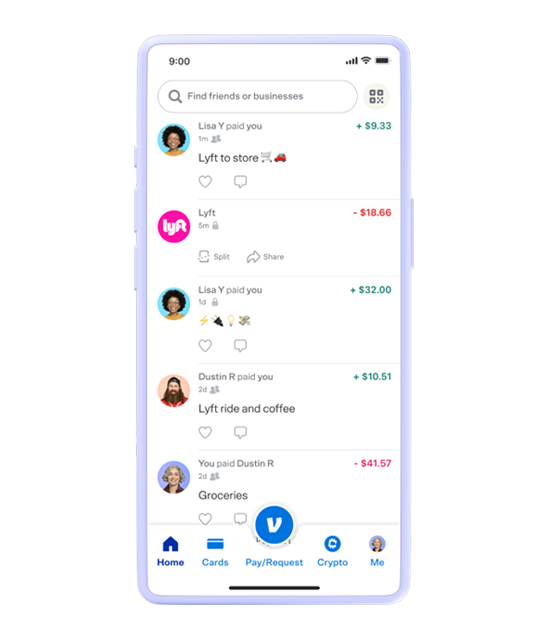
Split rides with friends
In a few simple taps, you can easily split ride payments with your friends through Venmo.
One-step set up
Authorize payments in a few taps when you’re logged into Venmo.
Pay easily
Pay with your existing Venmo Balance (if available) or linked payment method.
Share your journey
You can share your Lyft ride experience in your Venmo feed.
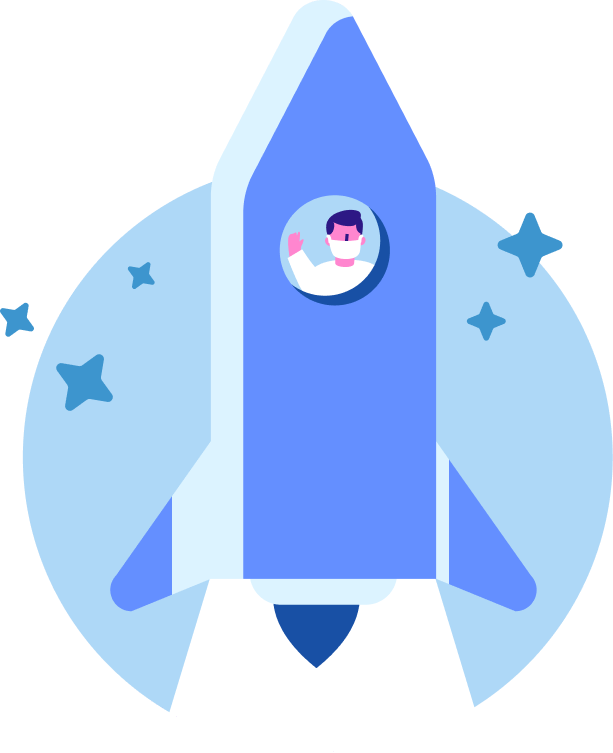
Link Venmo & Lyft
Ensure you have the latest version of the Venmo and Lyft apps installed and you’re signed in. Then, connect your Venmo account to the Lyft app in a few simple steps:
- Open your Lyft app and tap ‘Payment’ in the menu.
- Tap on ‘Add payment method’. Select ‘Venmo’.
- Tap ‘Authorize’ to allow Lyft to charge Venmo. Ride on!
FAQs
What is Lyft’s partnership with Venmo?
What is Lyft’s partnership with Venmo?
How do I connect my account?
How do I connect my account?
How do I split the cost of the ride with Venmo?
How do I split the cost of the ride with Venmo?
What can I pay for with Venmo on Lyft?
What can I pay for with Venmo on Lyft?
Is Venmo available in Canada?
Is Venmo available in Canada?
What if I don’t see Venmo as an option under the ‘Payment’ tab?
What if I don’t see Venmo as an option under the ‘Payment’ tab?
Can I use Venmo to pay for Lyft Pink or other charges?
Can I use Venmo to pay for Lyft Pink or other charges?