Top 10 New Driver Questions, Answered

We’re addressing the top questions new drivers want to know — so you can feel prepared and give your first few rides with ease.
1. “How does the Lyft Driver app work?”
Your Lyft Driver app has everything you need to be successful.
Safety First: We’ve designed app features to give you peace of mind while you’re on the road.
24/7 support: Easily contact our Support Team for reliable, around-the-clock help by phone or email, with any issues on and off the road.
Emergency assistance: You always have the ability to contact 911 directly from your app.
For more information, head to our Safety and insurance page.
The basics
Get to know the day-to-day functions of your app, such as earnings, going online, tax info, and more.
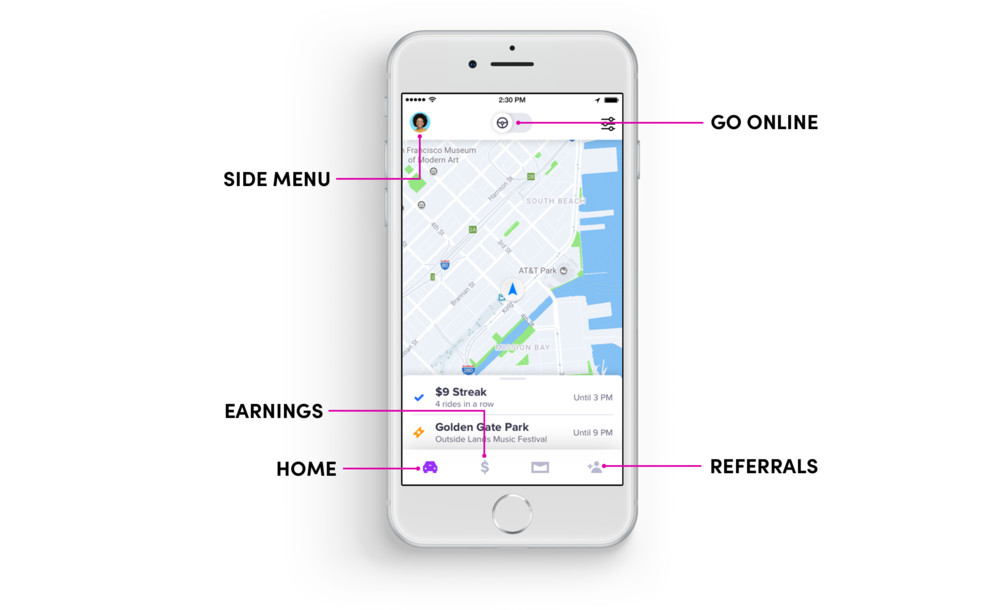
Go online: Tap the steering wheel icon to start or stop receiving ride requests. If you’re ready to go home or take a break, tap the icon during a ride to make it your last.
Side menu: Tap your photo to access your main driver settings.
Earnings: Track your progress and cash out with Express Pay here.
Referrals: Tap this icon to access your unique code to give to friends and family.
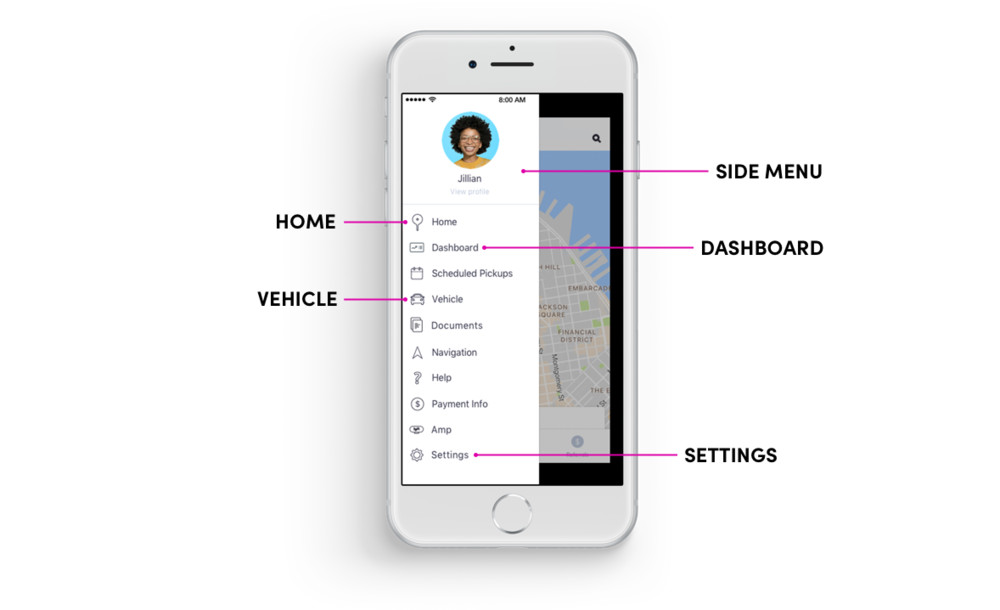
Home: You can always get back to the home screen by tapping Home.
Dashboard:This is where you can find driver resources: everything from tutorials to tax info.
Vehicle: Add multiple cars to your account here. Tap Add vehicle and enter your information.
Settings: Set up your bank account info to get paid.
Favorite features
A look at the features pro drivers love.
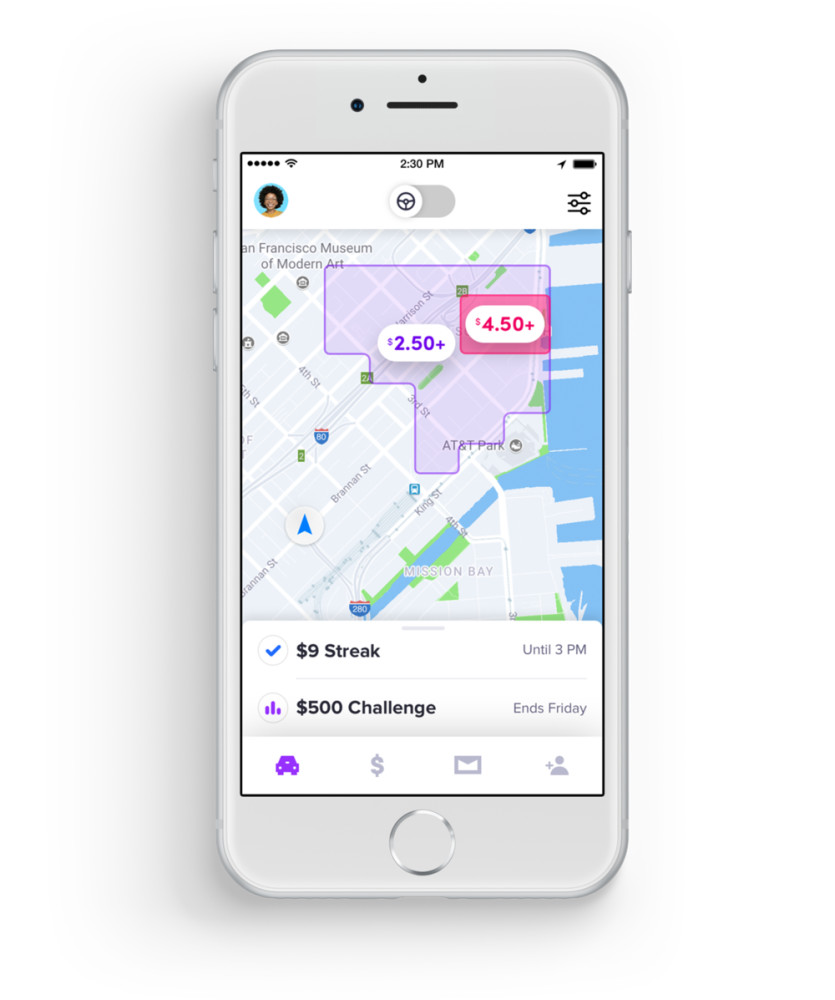
Busy zones: This feature shows you where it’s busy in real time, and high-demand areas increase your chances of getting a ride.

Best times to earn more: In the Earnings tab, you'll get an overview of the best times to drive, based on demand.
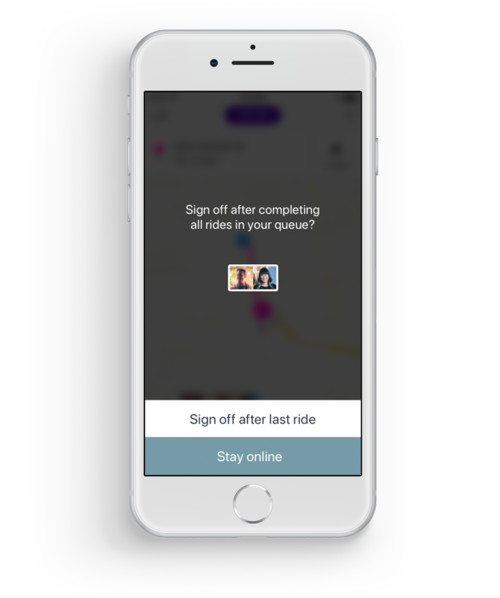
Last ride: When you need a break or don’t want to get matched with another passenger, tap the steering wheel icon during a ride to make it your last ride.
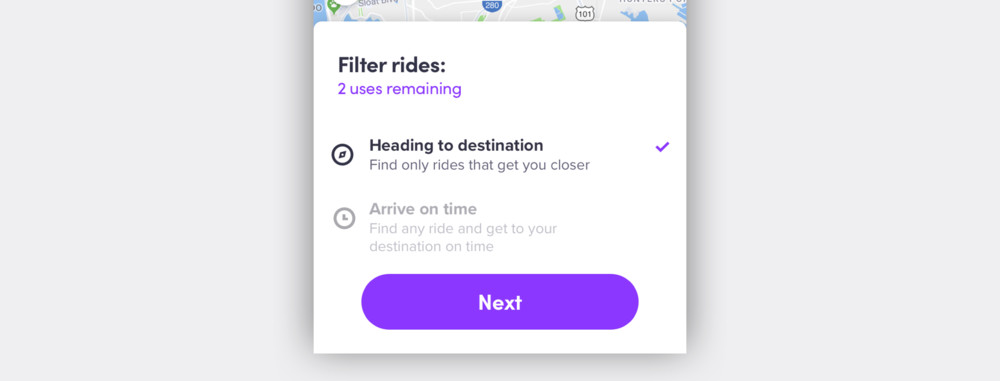
Destination Mode: Use this feature to set your end destination and we’ll only match you with rides going in that direction. This ensures you won't get a ride that's across town and you can keep earning all the way home.
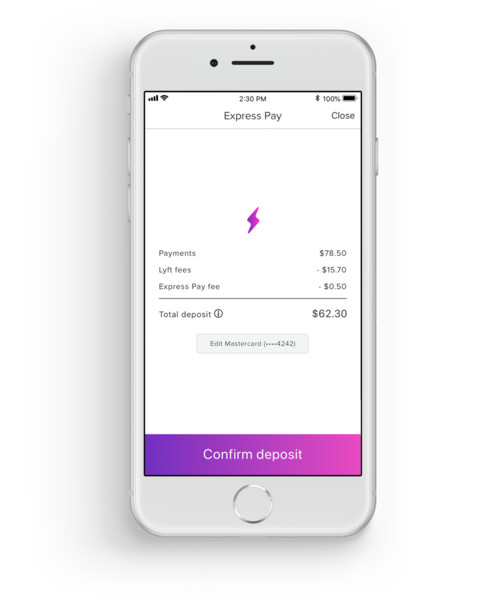
Express Pay: Need money faster? Cash out whenever you want with our Express Pay feature.
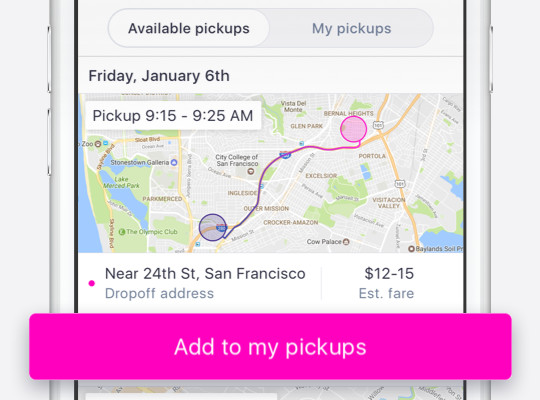 Estimated fares do not factor in commission, Prime Time, bonuses, route changes, etc.
Estimated fares do not factor in commission, Prime Time, bonuses, route changes, etc.Scheduled pickups: With scheduled pickups, you can see estimated fares and routes in advance — then add the pickups you want. Even better? Passengers often use this feature for longer trips and airport rides, which usually means higher fares.
2. “How would I deal with a challenging rider?”
At Lyft, we’re committed to driver and passenger safety. That’s why we’ve got your back before, during, and after the ride.
We’ve got you covered
Protected ratings: If you ever think you were unfairly rated, reach out to our support team — we’ll make sure you aren’t negatively impacted for things you can’t control (like traffic).
Cancellations: If you feel unsafe at any point, you can always cancel the ride and follow up with our support team with details on why you cancelled so it doesn’t affect your rating.
2-way ratings system: If you rate a passenger 3 stars or less, we’ll make sure you aren’t matched together again. We also monitor passenger ratings and suspend accounts to help keep the community safe.
Emergency assistance: We’ve got your back. If you ever need urgent assistance, tap ‘Call me’ from your driver app. We're available 24 hours a day, 7 days a week. In the rare event of an emergency, dial 911 or quickly access 911 straight from the app.
3. “How am I covered in the event of an accident?”
Get support when you need it
24/7 support: If you’re in an accident or receive a citation, pull over and get to a safe place. Then, contact our support team to report it — we’re available 24 hours a day, 7 days a week through the Help tab in your app.
911 access: If you need emergency assistance, dial 911 or access 911 directly from your Lyft Driver app.
Dedicated roadside assistance: Through our driver loyalty program Accelerate, we offer discounts for Allstate’s best-in-class roadside assistance including fuel delivery, lockouts, tire changes, and towing.
Insurance: Our car insurance has your back — from the moment you switch into driver mode until you drop off your last passenger of the day. Learn more
What to do in the event of an accident
Get into an accident? Safety first. Please make sure you and your passengers are safe. If necessary, call the authorities by using our in-app emergency assistance or dialing 911.
Next, exchange contact info with everyone involved and get photos of the scene and vehicles involved, even if there are no damages or injuries.
Please report car accidents by going to Help in the Lyft Driver app.
4. “What if my car is damaged?”
How to report damage
At the end of every ride, do a quick sweep of your car to check for any left-behind items or accidental spills. If you see something, visit help.lyft.com and submit the following within 6 hours to start the damage claim process:
At least two clear photos of the damage. Snap a photo on your phone to easily capture the time and date of the incident.
Any identifying information you have about the passenger. A first name works best, but pickup and drop-off locations and times are also helpful.
A brief description of how the incident occurred. Try to hold off on driving until your car is back in 5-Star shape.
5. “What if I need to cancel a ride?”
Lyft’s cancellation policy
It’s not you, it’s them. (... Well, it’s sometimes you.)
Cancellations are here for when things don’t go to plan, but they tend to be a bad experience for everyone involved. Choosing wisely is so important. If you cancel too often, your account could be at risk.
We recommend using your best judgement when cancelling rides. Your car, your choice.
Emergency: If you have an emergency and cannot pick up a ride you have already accepted, you can always cancel the ride.
Safety: There are a number of concerns that are perfectly acceptable if you need to cancel a ride, including:
Your passenger makes you feel unsafe
Your passenger is an unaccompanied minor (17 and under)
There isn’t a car seat for a child they are traveling with
There aren’t enough seat belts for the people in your passenger’s party (if that’s the case, they should order a Lyft XL)
How to cancel a ride
iPhone users, tap the arrow in the top right corner. Android users, tap ••• in the top right corner.
Tap Cancel ride.
If your passenger is not at fault, you can select Do not charge.
6. “When and where should I drive?”
Let the app be your guide
Get the most up-to-date info straight from your Lyft Driver app. In your Earnings tab, you’ll find:
Available bonuses for the week
Hourly ride predictions for each day
Local events (and earning opportunities), if applicable, that are happening nearby
7. “How do driver ratings work?”
Understanding the Lyft ratings system
At the end of each ride, you and your passenger have the opportunity to rate each other on a scale of 1 to 5 stars, with 5 being the best.
Your driver rating is the average of your last 100 ratings (4.8 or higher is great!)
We’ll always drop the lowest rating from your average
We remove low ratings for things you can’t control (like traffic)
Note: Make sure you let support know if you were unfairly rated so they can help
If a passenger forgets to rate you, you’ll automatically get 5 stars
You’re never in the dark: Every Friday, we’ll send you a feedback summary email with a ratings report, passenger feedback, and ways to improve — keep an eye out!
8. “How do I prep my car?”
While all you really need to earn is your Lyft Driver app, Lyft emblem, and any city-specific documents, adding a little TLC will make the ride more memorable for everyone.
Making sure your passengers are comfortable in the car creates a smoother ride.
Clean car: Keeping a clean, odor-free car is key to a pleasant Lyft ride. If your seats and trunk are clutter-free, then you can make way for luggage and other belongings.
Phone charger: Saving passengers from a 0% battery makes you the hero.
Phone mount: Using a phone mount allows you to keep your hands on the wheel and eyes on the road.
Extras: Mini water bottles and mints are always appreciated. Drivers also like to keep a spare towel in case a rider has a service animal with them. Learn more about Lyft’s service animal policy.
9. “How do I interact with passengers?”
Try to match your passenger’s energy
A simple hello is always polite and appreciated.
If they’re feeling chatty, keep the conversation going. If your passenger is just on their phone and staying quiet, that’s okay, too.
Playing music can help make a quiet car more comfortable.
10. “What’s it really like to drive?”
To give you a better sense of what driving with Lyft is like, we followed a new driver during her first week — no help, advice, or special assistance. We just let the cameras roll!
You’ll see what happens when Shanice finally gets over her fear and gives that first ride. “When I turned on the app, I was so nervous,” Shanice says. “It was surprising just how friendly people are and how willing they are to open up and talk.”
Want more information? Check out the Driver Guidebook to get step-by-step instructions on setting up pay, using the app, in-person assistance, and more.
Categories
Product