Explore the Lyft Driver app

Explore the Lyft Driver app
Your Lyft Driver app has everything you need to be successful. Here’s a quick tour of the basics, favorite features, and a rundown of all types of rides.
Safety first
We’ve designed app features to give you peace of mind while you’re on the road.
24/7 support: Easily contact our Support Team for reliable, around-the-clock help by phone or email, with any issues on and off the road.
Emergency assistance: You always have the ability to contact 911 directly from your app.
For more information, head to our Safety and insurance page.
The basics
Get to know the day-to-day functions of your app, such as earnings, going online, tax info, and more.
GO ONLINE
Tap the steering wheel icon to start or stop receiving ride requests. If you’re ready to go home or take a break, tap the icon during a ride to make it your last.
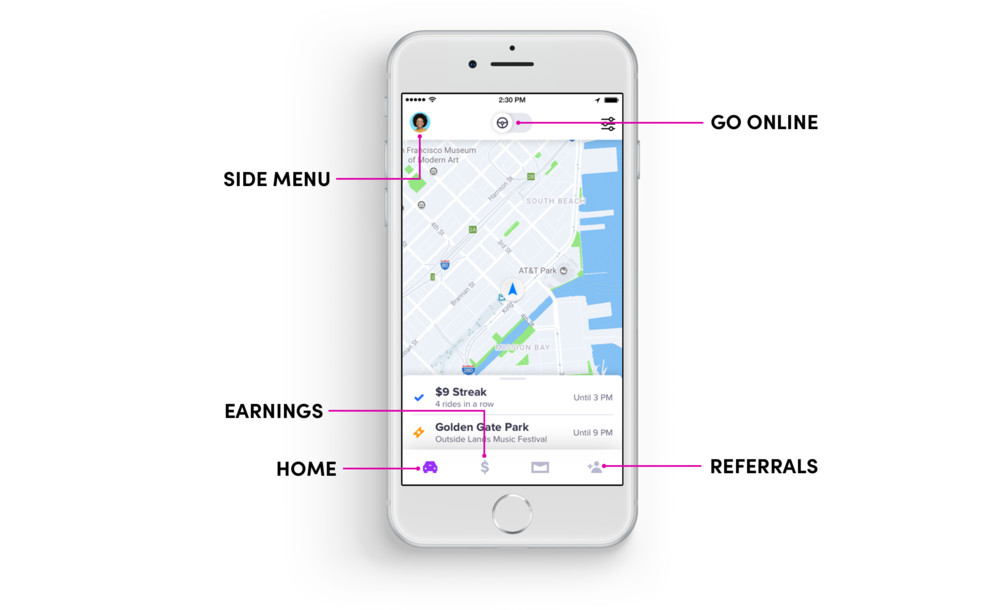
SIDE MENU
Tap your photo to access your main driver settings.
EARNINGS
Track your progress and cash out with Express Pay here.
REFERRALS
Tap this icon to access your unique code to give to friends and family.
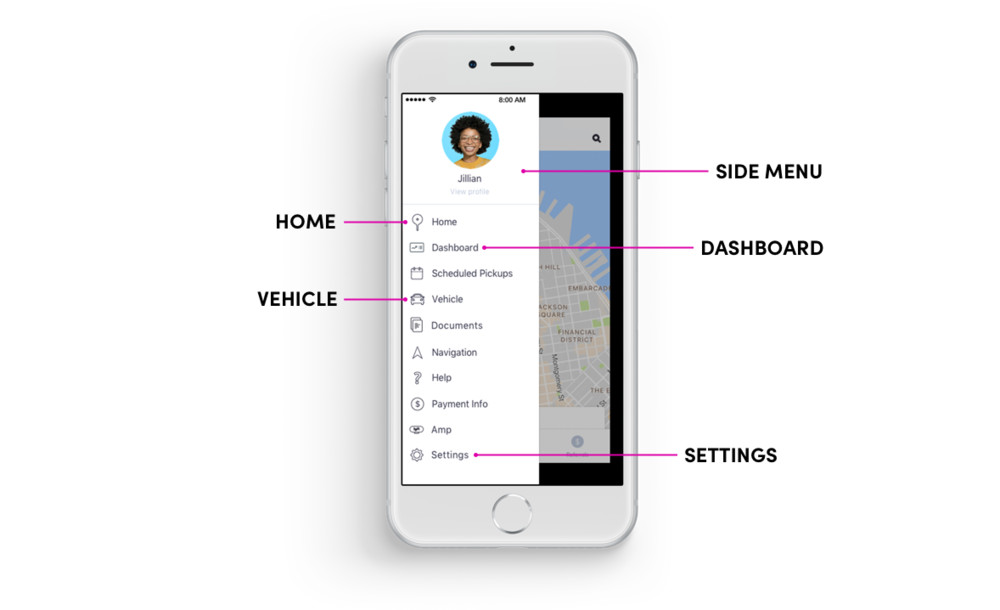
HOME
You can always get back to the home screen by tapping Home.
DASHBOARD
This is where you can find driver resources: everything from tutorials to tax info.
VEHICLE
Add multiple cars to your account here. Tap Add vehicle and enter your information.
SETTINGS
Set up your bank account info to get paid.
Favorite features
A look at the features pro drivers love.
BUSY ZONES
This feature shows you where it’s busy in real time, and high-demand areas increase your chances of getting a ride.
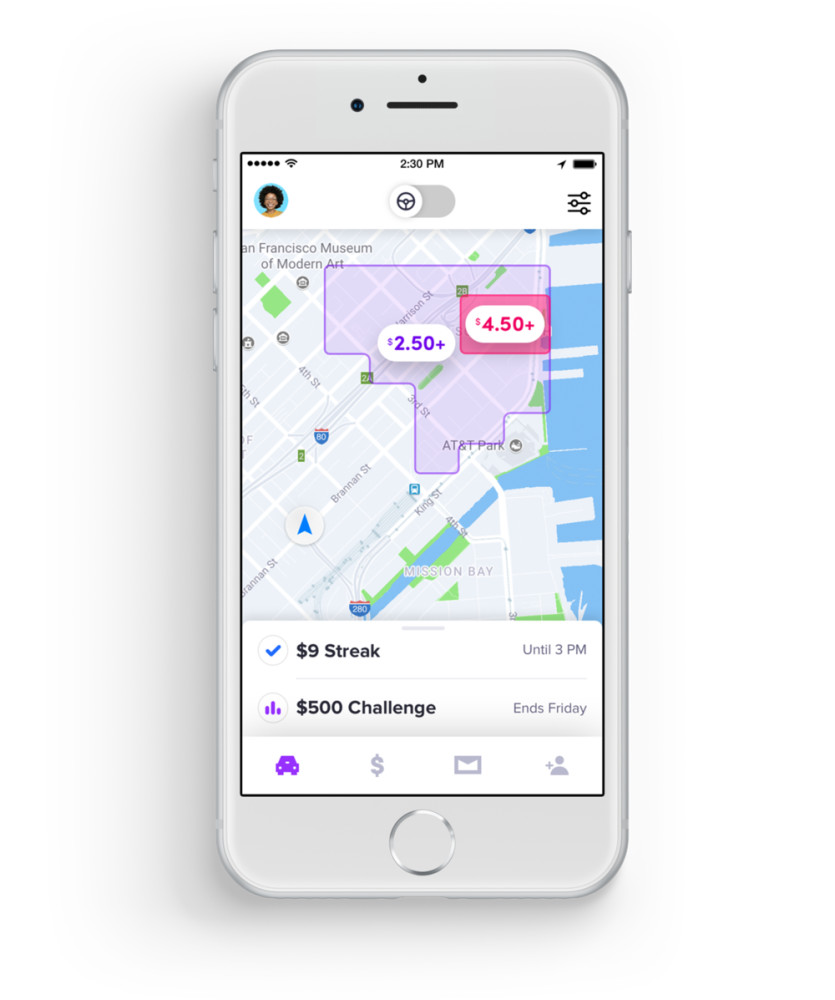
BEST TIMES TO EARN MORE
In the Earnings tab, you'll get an overview of the best times to drive, based on demand.

LAST RIDE
When you need a break or don’t want to get matched with another passenger, tap the steering wheel icon during a ride to make it your last ride.
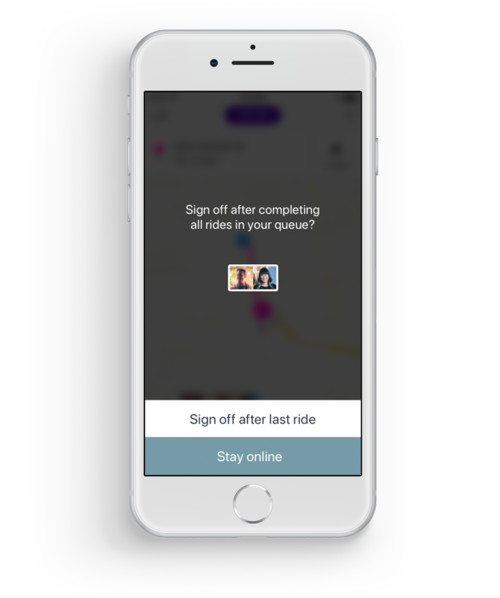
DESTINATION MODE
Use this feature to set your end destination and we’ll only match you with rides going in that direction. This ensures you won't get a ride that's across town and you can keep earning all the way home.

EXPRESS PAY
Need money faster? Cash out whenever you want with our Express Pay feature.
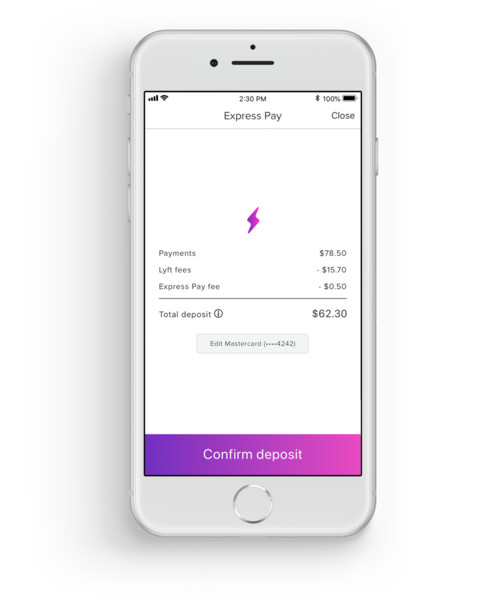
SCHEDULED PICKUPS
With scheduled pickups, you can see estimated fares and routes in advance — then add the pickups you want. Even better? Passengers often use this feature for longer trips and airport rides, which usually means higher fares.

Types of rides
Get to know the whoooooole family.
Lyft has different kinds of rides for different kinds of needs and different kinds of passengers. Get to know them all.
Note: Not every car qualifies for every ride, and not every type of ride is available in every city. Learn more about what’s available in yours on our Cities page.
Lyft Lyft is our standard ride that fits up to four passengers.
Shared You’ll pick up passengers who don’t know each other, and drive them in the same general direction. Shared is for passengers who want to share a ride, save money, and have more time to spare.
Lyft XL If you have a car with at least six seats for passengers, you are eligible for XL rides. Lyft XL rides are just like regular rides, but with more passengers and higher fares.
Black Black is a black car service — literally. It’s limited to only the most luxurious makes and models. These rides are also higher-earning and come with a higher potential for tips. See if your vehicle qualifies.
Black SUV The more spacious versions of Black, these luxurious, black SUVs seat up to six passengers.
Let’s talk more about Shared rides
Lyft’s mission started with sharing the ride. More shared rides means fewer cars on the road, and less congestion — making our cities and communities more livable.
With Shared, you may pick up multiple passengers along the same route. Follow these tips and you’ll be a Shared pro in no time.
Let the route guide you
Once you accept a Shared ride, the app will guide you from the first pickup to the last drop-off. Sometimes you’ll only be matched with one passenger, other times your route will change to pick up the other passengers. The key is to follow the app, which will direct you to each pickup and drop-off location in the most efficient order.
Passengers enter their destination when they request the ride and their price is based on factors like pickup and drop-off locations, the number of available drivers, how many passengers are currently requesting rides, and more. If your passenger entered the wrong direction, is in a rush, or wants to add another stop, suggest they cancel the ride and request a standard Lyft ride instead.
Earn the same as a standard Lyft ride
Like a standard Lyft ride, your pay is based on time and distance of the ride — regardless of the number of pickups and drop-offs.
Mind the timer
When you tap to arrive at the pickup location, we’ll notify your passenger and start a 60-second countdown (it’s a shorter window than a standard Lyft ride). When the timer runs out, it’s time to go. This ensures that the passengers along the route reach their destinations on time.
If you can’t find your passenger, you can mark them as a no-show and continue to the next stop. The app will automatically navigate you to the next location.
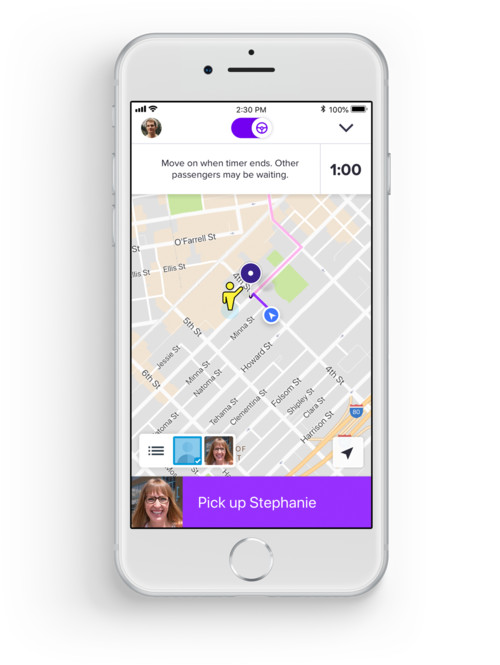
Confirm the party size
When requesting a Shared ride, your passenger will enter whether they are traveling alone or with a friend (two passengers is the maximum per pickup). If your passenger only requested one seat but is traveling with a friend, they can adjust their party size in the app. This option will only be available if there’s room in your car.
More opportunity: Every pickup counts as a ride. The more Shared rides you give, the faster you can make progress toward milestones and weekly bonuses.
Categories
Product